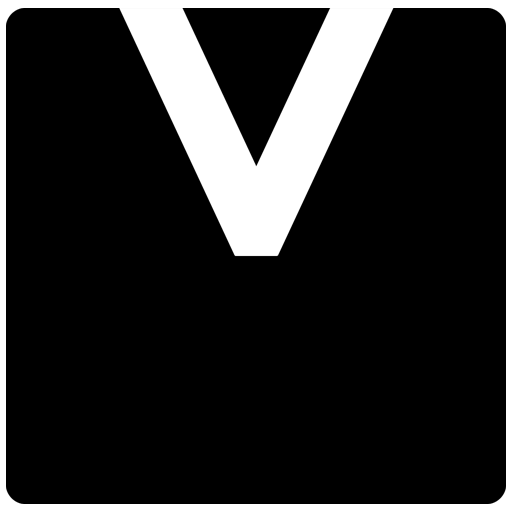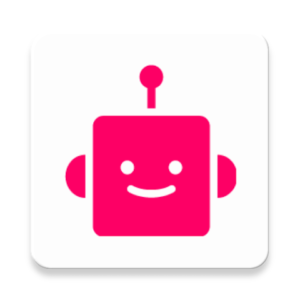If you are looking for a completely free VPN extension for your browser, 1ClickVPN is one of the best choices available. With just one click, you can connect to a secure global VPN network, hide your IP address, and browse the web without restrictions. Unlike many other VPN services, 1ClickVPN does not require registration, does not log your data, and provides an easy-to-use interface for both Google Chrome and Microsoft Edge.
Why Choose 1ClickVPN?
1ClickVPN is designed with privacy, security, and simplicity in mind. Once installed, it lets you:
- Connect with One Click – No complicated setup, no accounts, no passwords. Just install and press connect.
- Enjoy Unlimited Free Browsing – No time limits, no bandwidth restrictions, and no hidden fees.
- Access Global Content – With over 530 servers in 52 countries, you can bypass geo-blocks and enjoy streaming platforms like Netflix, BBC iPlayer, and YouTube.
- Stay Truly Anonymous – Unlike many VPN providers, 1ClickVPN does not keep logs of your activity or share your data with third parties.
- Avoid ISP Tracking – Your ISP will no longer be able to monitor your browsing, throttle your speed, or track your online habits.
Privacy & Security Features
- 256-bit Encryption: Protects your data from hackers, snoopers, and even your ISP.
- Kill Switch: Ensures your IP remains hidden even if the VPN connection drops.
- No IP/DNS Leaks: Keeps your identity secure by preventing leaks during your browsing sessions.
- Zero-Log Policy: Your activity stays private – no logs, no back doors, no tracking.
- Undetected Browsing: Unlike “Incognito Mode,” which only hides history, 1ClickVPN hides your IP so you stay invisible online.
How to Install 1ClickVPN on Chrome & Edge
Getting started with 1ClickVPN is incredibly simple:
- Install the Extension
- Go to the Chrome Web Store or Edge Add-ons Store through below links.
- Click “Add to Chrome/Edge”.
- Quick Connect
- Click the 1ClickVPN icon in your browser.
- Hit the connect button for instant anonymous browsing.
- Change Location
- If a site is still blocked, simply switch to a different virtual server location.
- Browse Freely
- Access any website, enjoy streaming, and stay private wherever you are.
⚠️ Important Note for Iranian Users:
If you are accessing the internet from Iran, you must already have another VPN or proxy enabled during the initial setup of 1ClickVPN. This is required because the Chrome Web Store may be restricted without a VPN. After the installation is complete, you can switch to 1ClickVPN as your main free VPN extension.
Benefits of Using 1ClickVPN
- Protect Your Privacy: Keep your identity hidden and your browsing activity private.
- Unlock Better Deals: Find cheaper flights, hotel bookings, and services by browsing from different regions.
- Stay Safe on Public Wi-Fi: Secure your personal data from hackers when connected to open networks.
- Stream Without Limits: Access your favorite shows and movies from anywhere in the world.