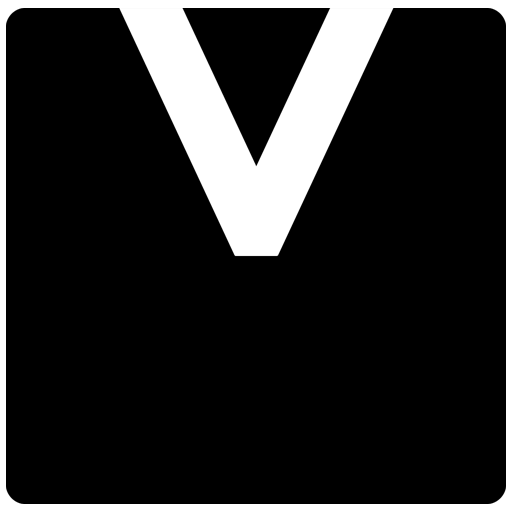WireGuard has quickly become one of the most trusted and efficient VPN protocols thanks to its speed, lightweight design, and strong encryption. Many VPN enthusiasts and privacy-conscious users prefer using WireGuard configs instead of pre-made apps, as it gives them more control and flexibility over their online connections. If you are looking for free WireGuard config files, you’ve come to the right place. In this guide, we’ll explain what WireGuard configs are, how to use them, and provide reliable tools for both mobile and PC users.
What Are WireGuard Configs?
WireGuard configs are configuration files that contain the necessary details for connecting to a VPN server using the WireGuard protocol. Each config typically includes information such as the server’s public key, IP address, and tunnel settings. With these files, you can manually import and connect to a VPN server using a supported application.
Unlike traditional VPN apps that may add unnecessary overhead, WireGuard configs allow for a more direct, secure, and lightweight connection. This makes them a popular choice for users who want a fast and stable VPN experience without extra bloat.
Benefits of Using WireGuard Config Files
- High Speed: WireGuard is designed to be extremely fast and efficient.
- Enhanced Security: Strong cryptography protects your traffic against hackers and trackers.
- Cross-Platform Support: Configs work on Android, iOS, Windows, macOS, and Linux.
- No Extra Setup: Just import the file into a compatible client and connect instantly.
- Custom Control: You can easily switch servers, edit settings, and manage your VPN tunnel.
How to Use WireGuard Configs on Mobile
If you want to run WireGuard configs on your smartphone, you’ll need a compatible app that supports manual import. Two excellent apps are recommended:
- WG Tunnel – A modern WireGuard client for Android. It allows you to add tunnels via
.conffiles, QR codes, or manual entry. WG Tunnel also supports advanced features like split tunneling, auto-connect based on Wi-Fi, and battery-saving measures. - Amnezia VPN – Another powerful app that works with WireGuard configs. It comes with traffic obfuscation features to bypass censorship and offers extra privacy protections. Amnezia is open-source and highly flexible, making it a favorite among advanced users.
Both of these apps are listed in the download box below for your convenience.
How to Use WireGuard Configs on PC
For Windows users, the recommended application is:
- WireSock Secure Connect – A user-friendly Windows client that lets you import and manage WireGuard configs with ease. It provides strong encryption, stable connections, and a simple interface to toggle your VPN on and off.
This tool is also included in the download section below.
Steps to Get Started
- Download the free WireGuard config files from the links provided.
- Choose the correct app for your device: WG Tunnel or Amnezia for Android, WireSock Secure Connect for PC.
- Extract the zip file.
- Import the
.conffile into the app. - Tap connect and enjoy a secure, private, and fast browsing experience.