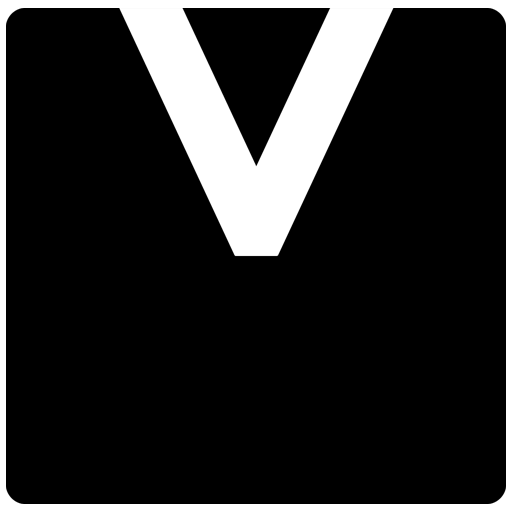Governments, internet service providers (ISPs), and corporations monitor internet traffic on a massive scale, while censorship and geo-restrictions continue to limit free access to information. For individuals who want to protect their privacy, bypass restrictions, and keep their data safe, a VPN is one of the most reliable solutions. RiseupVPN is a simple yet powerful VPN client created by Riseup, designed to provide secure and anonymous internet usage without requiring complicated setup or user accounts. If you are looking for a free, open-source, and privacy-focused VPN for Windows, RiseupVPN is a strong choice.
What is RiseupVPN?
RiseupVPN is a personal VPN service developed by Riseup, a collective that has long been committed to providing secure communication tools for activists, journalists, and everyday internet users. Unlike most other VPN providers, RiseupVPN does not log your IP address, ensuring that your activity remains private.
The VPN works by sending all of your internet traffic through an encrypted connection to the Riseup servers (riseup.net). From there, your traffic enters the public internet, but your original IP address and personal details remain hidden. This process protects you from surveillance, hackers, and anyone attempting to monitor your activity.
One of the unique aspects of RiseupVPN is its ease of use. The client was designed as an experiment to see if a VPN service could be simple enough for everyone to use while being supported through donations. Unlike many VPN providers that require account creation, registration, or manual configuration, RiseupVPN works immediately after installation—just install, run, and connect.
Why Use RiseupVPN?
RiseupVPN is not just about convenience. It’s also about reclaiming online freedom and fighting back against censorship. By using RiseupVPN, you can:
- Bypass censorship and geo-restrictions to access information freely.
- Encrypt your internet traffic so it cannot be read by ISPs, governments, or corporations.
- Protect your identity online by masking your real IP address.
- Stay secure on public Wi-Fi by preventing hackers from intercepting your personal data.
At Riseup, the philosophy is clear: everyone should use technologies like VPN or Tor to secure their internet activity, because the open internet is being eroded by surveillance and control. RiseupVPN is one of the easiest tools available to help fight back.
Limitations of RiseupVPN
Like all VPN services, RiseupVPN has certain limitations that users should be aware of:
- On Windows, there is no built-in kill switch. This means if the VPN disconnects unexpectedly, your traffic may not be protected until you reconnect.
- The service is not “battle-tested” on Windows to the same degree as on Linux or macOS, although the developers believe there are no DNS or IP leaks.
- Because it is a free service supported by donations, resources may be more limited compared to large commercial VPN providers.
Despite these limitations, RiseupVPN remains a solid choice for users who value transparency, open-source software, and privacy.
Download and Install RiseupVPN for Windows
RiseupVPN is tested on Windows 10, but it may also work on newer versions. The installation process is straightforward:
- Uninstall previous versions (if applicable).
- If you had an older version installed, open the folder
C:\Program Files (x86)\RiseupVPN\and rununinstall.exe. Only recent versions include this uninstaller.
- If you had an older version installed, open the folder
- Download the latest installer.
- Save the file
RiseupVPN-win-latest.exeto your computer.
- Save the file
- Install the program.
- Double-click the downloaded file and follow the installation steps.
- Launch RiseupVPN.
- Once installed, RiseupVPN will appear as a system tray icon.
Using RiseupVPN on Windows
The system tray icon shows the status of your VPN connection:
- VPN is off – Your traffic is not encrypted.
- VPN is on – All internet traffic is securely routed through the VPN.
- VPN is off (blocked) – No traffic is allowed until you turn it back on.
- VPN is connecting – All traffic is temporarily blocked until the VPN connects.
To toggle between these states, simply click the icon and choose the appropriate option.
Troubleshooting and Bug Reports
If you encounter issues, RiseupVPN provides several ways to report bugs or request features:
- Check existing reports at 0xacab.org.
- Register for an account and log in.
- Submit your bug report with detailed information, including:
- Steps to reproduce the issue.
- Expected vs. actual behavior.
- Screenshots (if relevant).
- Your Windows version.
- Log files from:
C:\Users\<your user>\AppData\Local\leap\systray.logC:\Program Files (x86)\RiseupVPN\openvp.log
Providing these logs makes it much easier for the developers to resolve issues.
Security and DNS Leaks
According to the developers, there are no DNS or IP leaks detected in RiseupVPN on Windows. However, because it lacks a kill switch, users should be mindful of potential risks if the VPN disconnects unexpectedly.